
Tooltips Guide
Table of Contents
Getting Started
You can use the tooltip script to easily display descriptions of items or talents from the game, such as this:
Gatling Gun Talent (hover it with your mouse!)
The script fetches data from
Project Amber
.
If you encounter any issues or bugs, feel free to reach out to us on
Discord
.
To install the tooltip script, link the style and script files in the <head>
section of your page. You only need to include one of game modules alongside main script for it to work. You can omit the fonts file
if you want to use your own fonts.
<link rel="stylesheet" href=" https://enka.network/js/tooltip/v2/styles/style.css " />
<script src=" https://enka.network/js/tooltip/v2/script.js " defer></script>
<script src=" https://enka.network/js/tooltip/v2/modules/gi.js " defer></script>
<script src=" https://enka.network/js/tooltip/v2/modules/hsr.js " defer></script>
<script src=" https://enka.network/js/tooltip/v2/modules/zzz.js " defer></script>
Basic Usage
For basic usage, you need to set two main attributes, data-[prefix]-type
and
data-[prefix]-id
, on any HTML element you want to attach a tooltip to.
By default, the language used will be English.
For example, look at this
Skyward Harp
.
Or this Flower .
Replace [prefix]
part with the corresponding game prefix:
- •
gi– Genshin Impact - •
hsr– Honkai: Star Rail - •
zzz– Zenless Zone Zero
Advanced Usage
◇ data-[prefix]-no-icon
This will disable the icon, for example if you're already using an icon on your page.
◇ data-[prefix]-lang
If you want to set specific language, you can use data-[prefix]-lang
attribute. See
Supported Languages
◇ data-[prefix]-level
For weapons and talents, you can set their level, like this weapon at level 59. As you can see, it displays the stats according to the specified level.
◇ data-[prefix]-index
This attribute sets refinement level.
This
Harbinger of Dawn
is at refinement level 5.
The data-[prefix]-index
attribute is type-dependant.
For character talent
or
constellation
you need to set the character ID using the
data-[prefix]-id
attribute.
- • When used with
talentthedata-[prefix]-indexdefines the specific talent you want to display. - • For
constellation, it specifies the constellation number, starting at 1.
For further info, please refer to Supported Types
◇ data-[prefix]-upgrade
To retrieve information about a character's upgraded version, set the data-[prefix]-upgrade
to value
1
or use corresponding upgrade
id
Currently relevant for: HSR, ZZZ
Supported Types
For detailed information about the attributes corresponding to each type, please refer to the table below.
| ◇ data-[prefix]-type | ◇ data-[prefix]-id | ◇ data-[prefix]-level | ◇ data-[prefix]-index | ◇ data-[prefix]-promote |
|---|---|---|---|---|
| weapon | Weapon ID | Weapon Level | Refinement Level | Promotion Level |
| artifact | Artifact Set ID | *Slot Index | ||
| talent | Character ID | Talent Level | *Talent Index | |
| constellation | Character ID | Constellation Index |
Slot Index
| ◇ Index | ◇ Genshin Impact | ◇ Honkai: Star Rail |
|---|---|---|
| 0 | Flower of Life | Head / Planar Sphere |
| 1 | Plume of Death | Hands / Link Rope |
| 2 | Sands of Eon | Body |
| 3 | Goblet of Eonothem | Feet |
| 4 | Circlet of Logos |
Talent Index
| ◇ Index | ◇ Genshin Impact | ◇ Honkai: Star Rail | ◇ Zenless Zone Zero |
|---|---|---|---|
| 0 | Normal Attack | Basic ATK | Basic Attack |
| 1 | Elemental Skill | Skill | Dodge |
| 2 | Elemental Burst | Ultimate | Assist |
| 3 | Alternate Sprint | Talent | Special Attack |
| 4 | Passive Talent - A1 | Technique | Chain Attack / Ultimate |
| 5 | Passive Talent - A4 | Trace - A2 | Core Skill |
| 6 | Passive Talent - Overworld 1 | Trace - A4 | |
| 7 | Passive Talent - Overworld 2 | Trace - A6 | |
| 8 | Memosprite Skill | ||
| 9 | Memosprite Talent |
You can use data-[prefix]-id-b
instead if you want to access talent data using the actual ID or index from the API
Languages
| ◇ Value | ◇ Description | ◇ GI | ◇ HSR | ◇ ZZZ |
|---|---|---|---|---|
| EN | English | |||
| DE | German | |||
| FR | French | |||
| ID | Indonesian | |||
| IT | Italian | |||
| JP | Japanese | |||
| PT | Portuguese | |||
| RU | Russian | |||
| TH | Thai | |||
| TR | Turkish | |||
| VI | Vietnamese | |||
| KR | Korean | |||
| CHS | Chinese Simplified | |||
| CHT | Chinese Traditional |
More Examples
Weapons
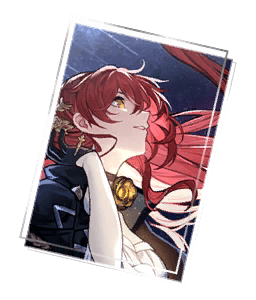

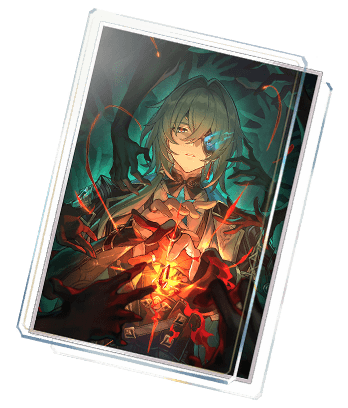
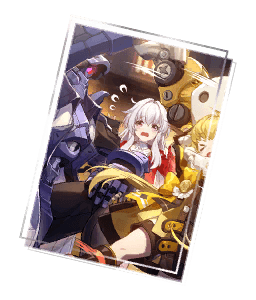
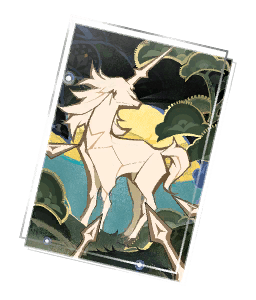

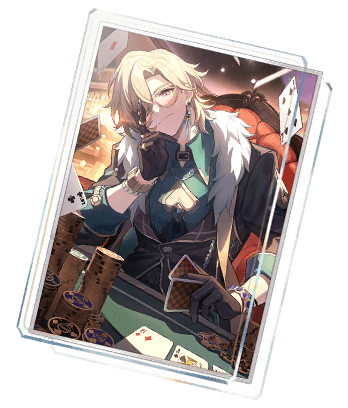




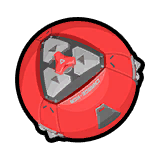


Artifacts




Talents







Constellations




